Create a job requisition
Before inviting a candidate to complete the questionnaires, you must create a job requisition.
To do this, from the search bar, you must click on "create a job requisition"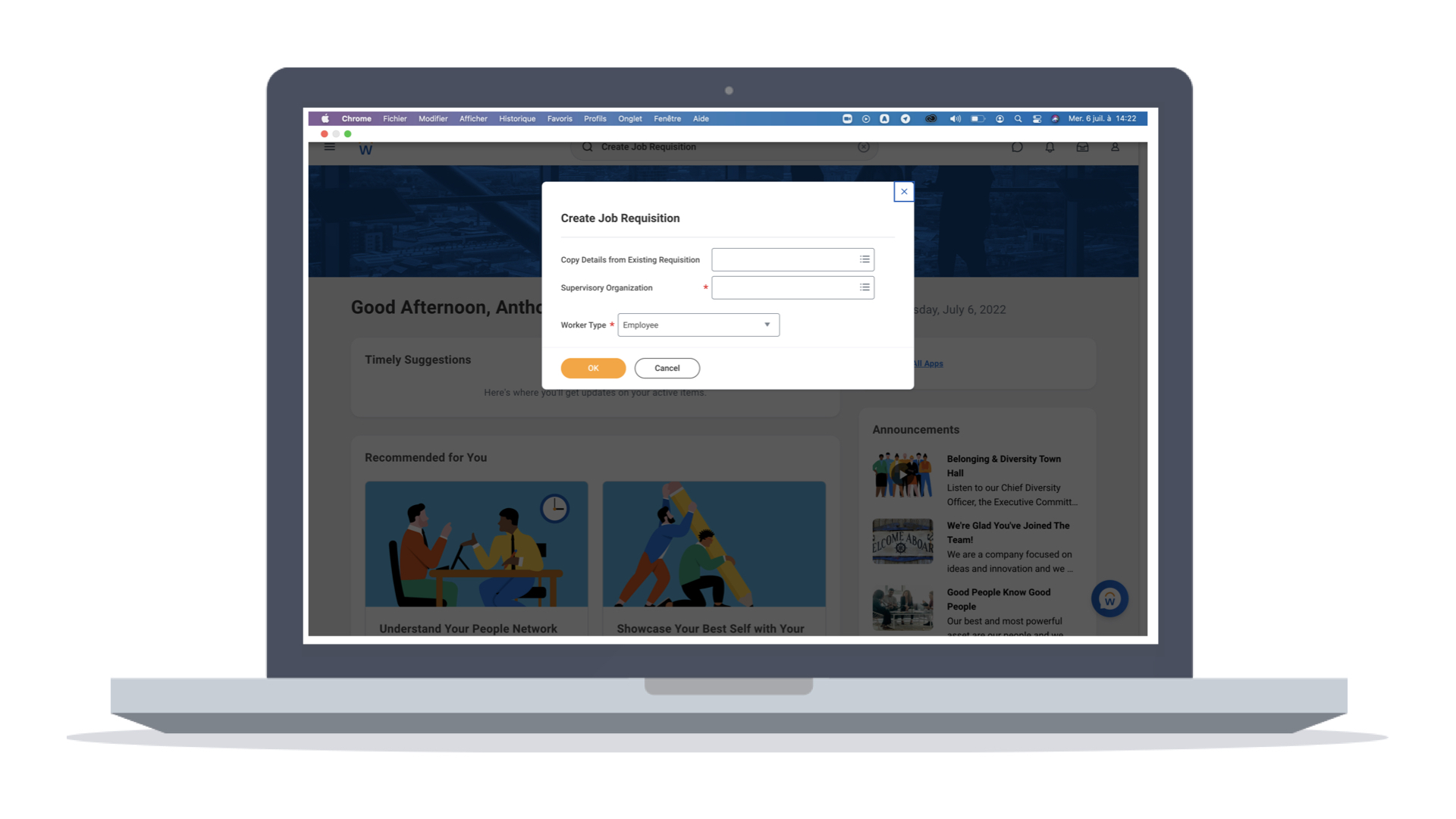
Fill in the necessary information for your job request.
Fill in information such as:
- Recruiting Information
- Job
- Qualifications
- Organizations
- Attachments
- Cost Information
- Summary
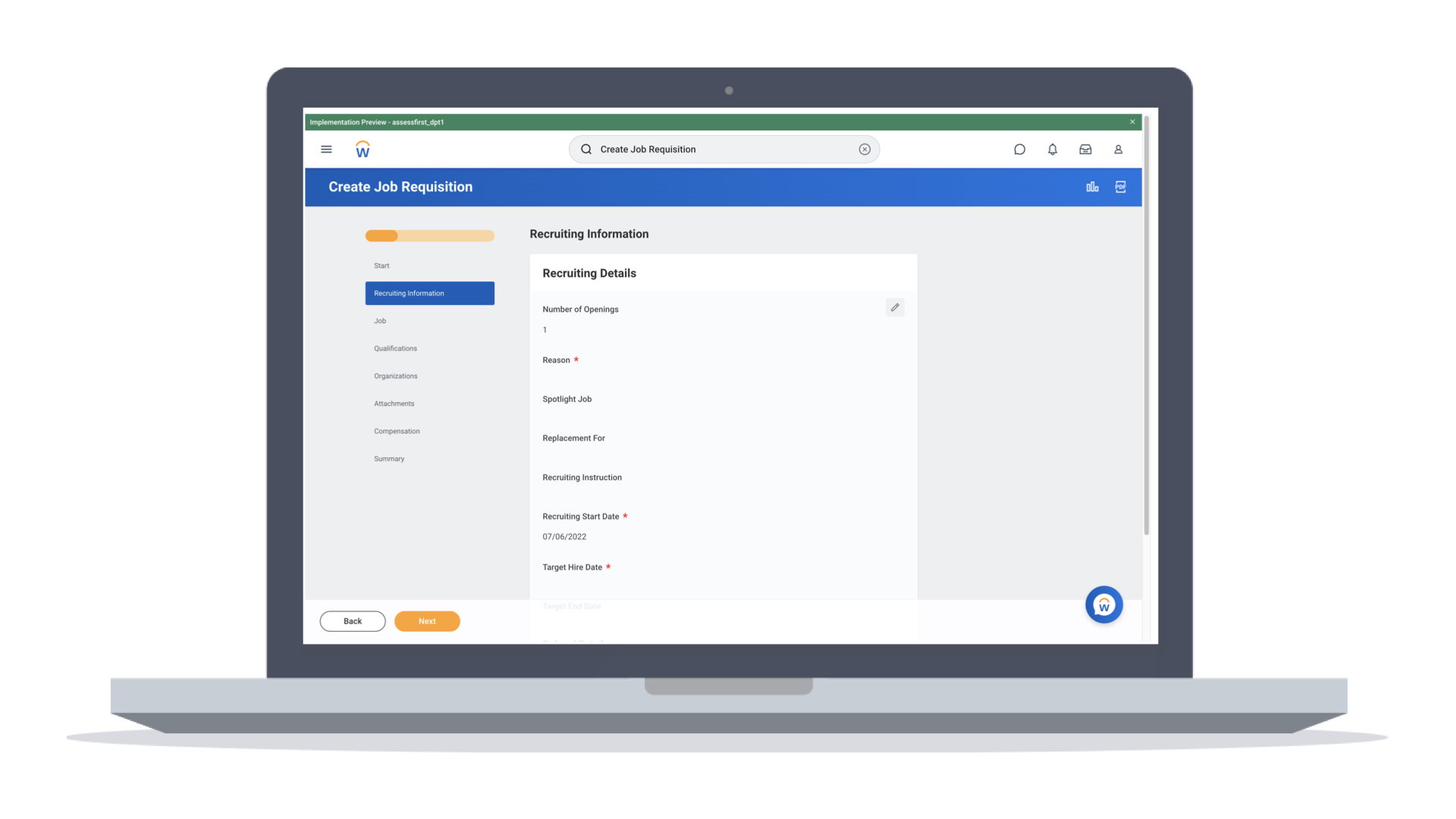
Then click on "submit" to validate the creation of your job request.
If an error message appears in red at the top right of the screen, it means that a mandatory field has been forgotten, click on the error message which will automatically take you to the field to be completed.
Once your job requirement is perfectly filled in, click on submit.
A page will open indicating that your job requisition has been created with the job reference.

You can now invite candidates to complete the questionnaires.