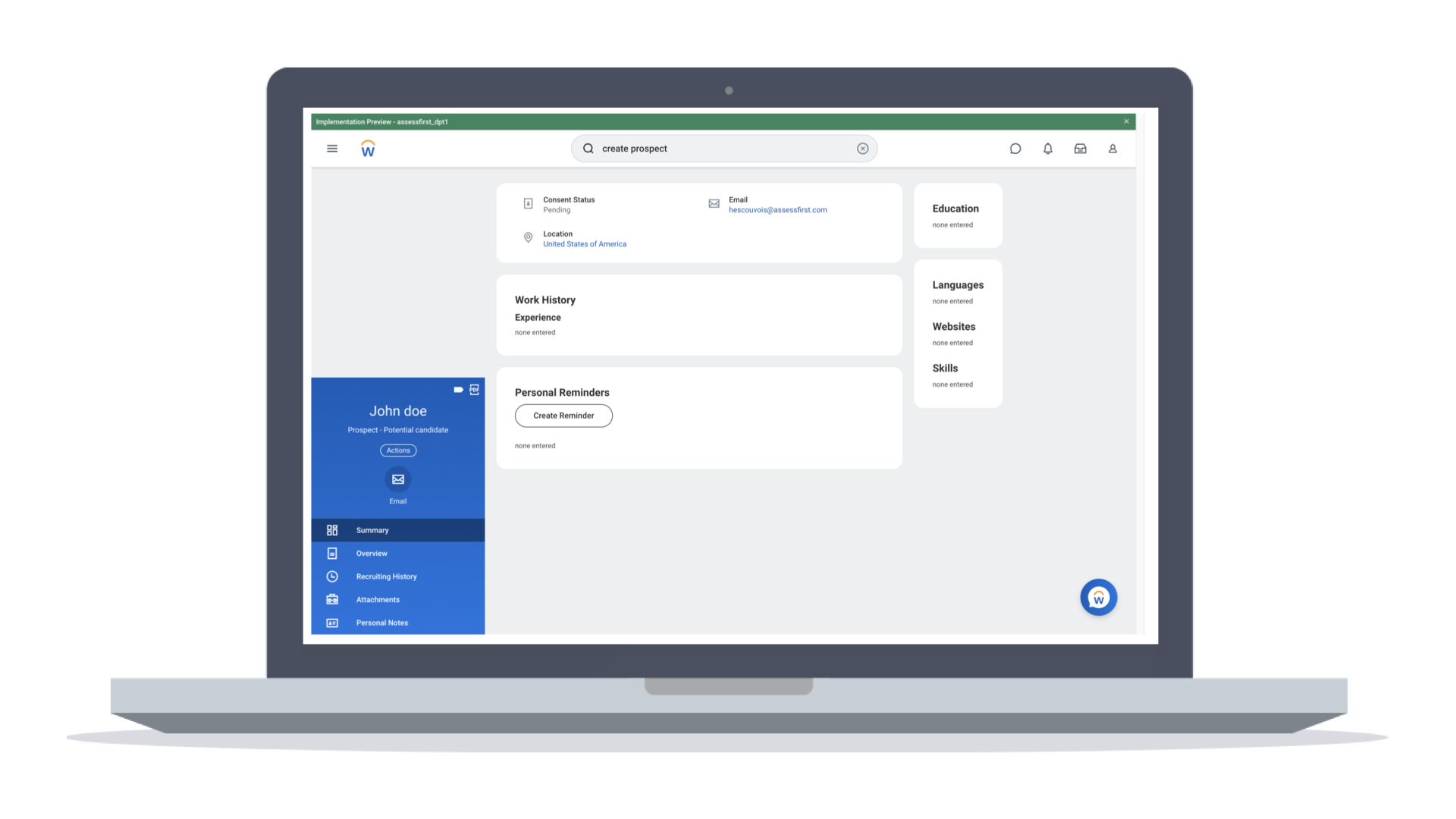Create a prospect
To send an invitation to your candidates, you must create a prospect.
From the search bar click on "create a prospect".
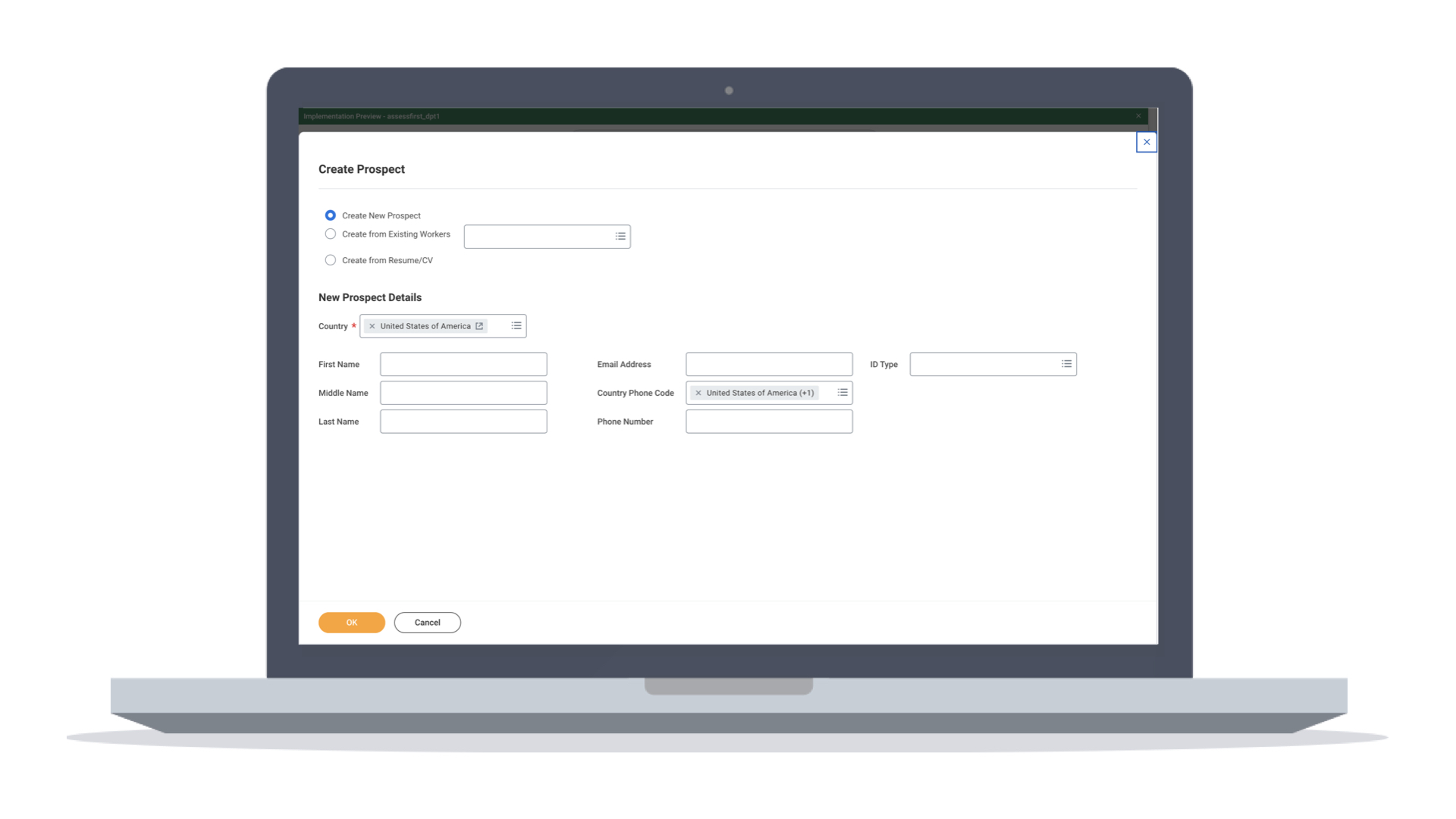
Fill in the essential information for your contact such as name, first name, email address and click on OK
You will then be taken to your candidate's profile. Your candidate has received an invitation by email to complete the questionnaires