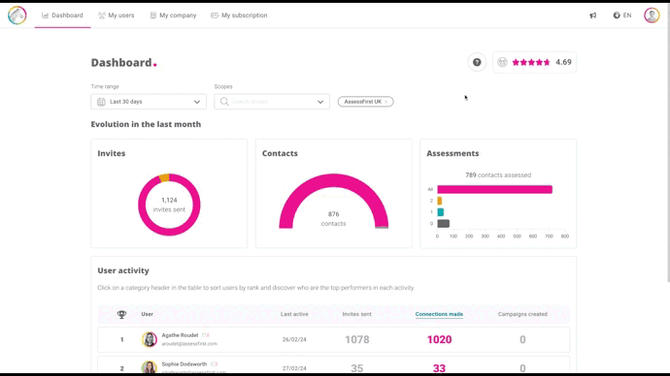Exploit your data by creating dashboards
As an administrator, AssessFirst gives you access to your account data and to global and per-user statistics.
To access this feature, you must be an Admin of your AssessFirst account. If you are not already in your Admin space, here is how to access it:
- Click on your avatar in the top right-hand corner of your screen
- Select "Switch space"
- On the home page, click on “Admin”
- From the Dashboard page, you will be able to access all your statistics.
Visualise your data
- Select a customized date range to evaluate your data
- Then select the Sharepool for which you want the data to be evaluated (if you have multiple sharepools)
You will then have four types of data to evaluate:
- The conversion funnel: it helps Admins track candidate conversion across the full journey — from invitation all the way to completing SWIPE, DRIVE and BRAIN with:
- A clear conversion funnel to spot where candidates drop off
- Time-between-steps insights to understand where the process slows down
- CSV/XLSX exports for reports
- The number of invitations sent: only invitations sent from the platform are calculated. If you have sent an invitation link to a user, the invitation will be taken into account as soon as the user has created an account.
- The type of contacts you have invited: employees, candidates, administrators/recruiters, recruiters, managers.
- Number of completed questionnaires
By clicking on each category, you can see the details of this data:
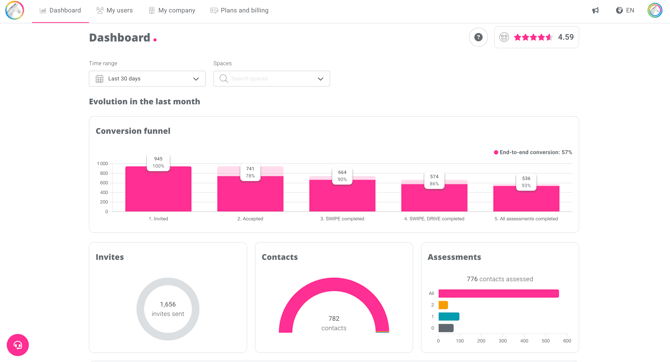
You can view data for all active recruiters in your company. You can calculate the following data:
- Invitations sent
- Connections made (number of candidates who accepted the invitation)
- Number of campaigns created
Export your data
You can download the data you have processed in Excel or CSV format. To do so,:
- Click on the "View more data" option
- Then click on the download button on the right-hand side of your screen.
- A window opens, allowing you to choose:
- your file format (Excel CSV)
- the information you wish to appear in your export.
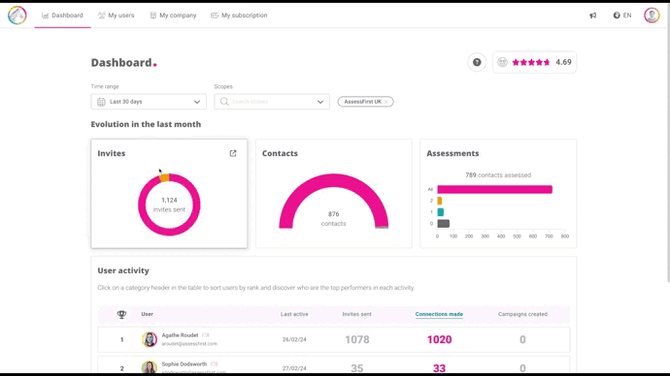
User satisfaction
Calculate the satisfaction of your company's active users to evaluate their experience on the AssessFirst platform.
This score is displayed on our 5-star rating system.