How to use the integration with Greenhouse
Link a job
Directly in the AssessFirst application, you can go :
Hire -> Campaign

2/ Edit an existing campaign
3/ Normally you should find your job on the Greenhouse list
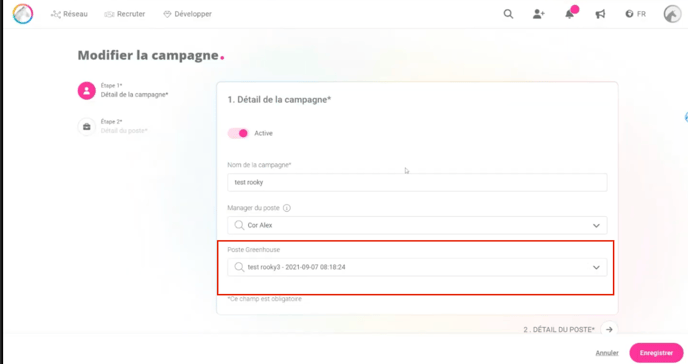
After that, your job is linked.
How to send invitations
1. Go to the candidate's profile
2. Click on "Stage" tab
3. Move the stage to “AssessFirst”

Recover a candidate's results
Once your candidate has taken the questionnaires:
1. Go to the candidate's profile
2. Click on the "Application" tab
3. Choose the report you want to view

Videos