How do I log in?
To access your AssessFirst account, follow these steps:
- Go to https://app.assessfirst.com
- Enter your email and password
- Click on the “Log in” button
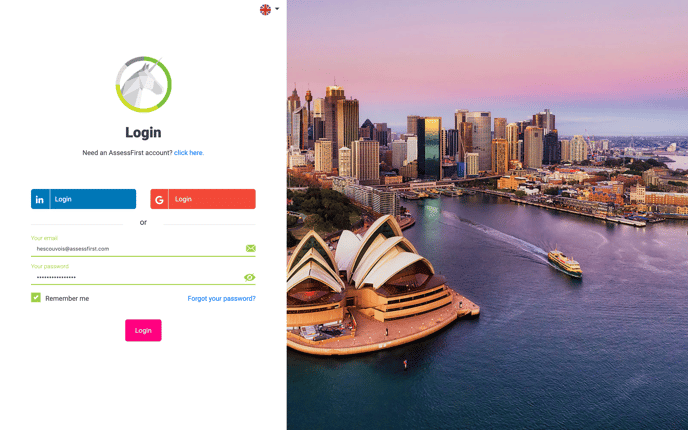
If your credentials aren't recognized, it could be due to one of the following reasons:
- There might be a typo in your email address.
- You might be using an email that's not linked with an AssessFirst account. If you have another email address, try using that instead.
- There might be a typo in your password. Click on "Forgot your password?" if you need to reset it.
If you've followed all these instructions and are still experiencing issues, please contact us at support@assessfirst.com.