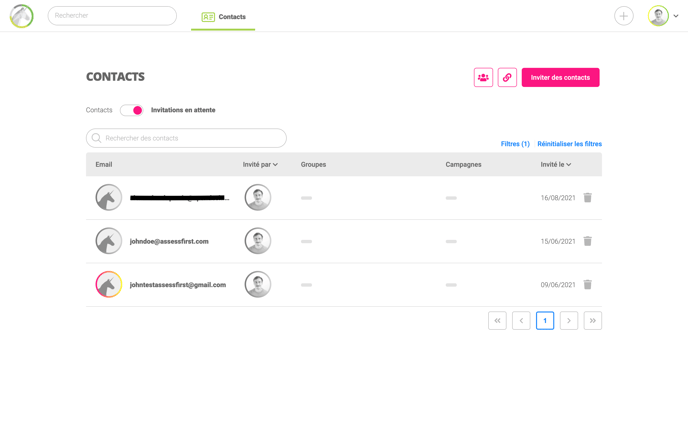To find all your contacts and the ones associated with your company:
- In the navigation bar, select Network
- Select Contacts
- Alternatively, use the search bar
Search contacts using the search bar
Enter the candidate's name or email address in the search bar at the top of the screen.
Search contacts using the Contacts tab
Use the Contacts tab to search for your candidate's profile. You can refine your search by sorting:
- alphabetically;
- by date added;
- by A-Player score;
- by most recent;
- or by focusing on candidates you personally added.
For detailed instructions, refer to the video below on search filtering:
What's a pending invitation?
A pending contact refers to someone you've invited but hasn't yet accepted the invitation.
Feel free to send them a reminder to accept your invitation.