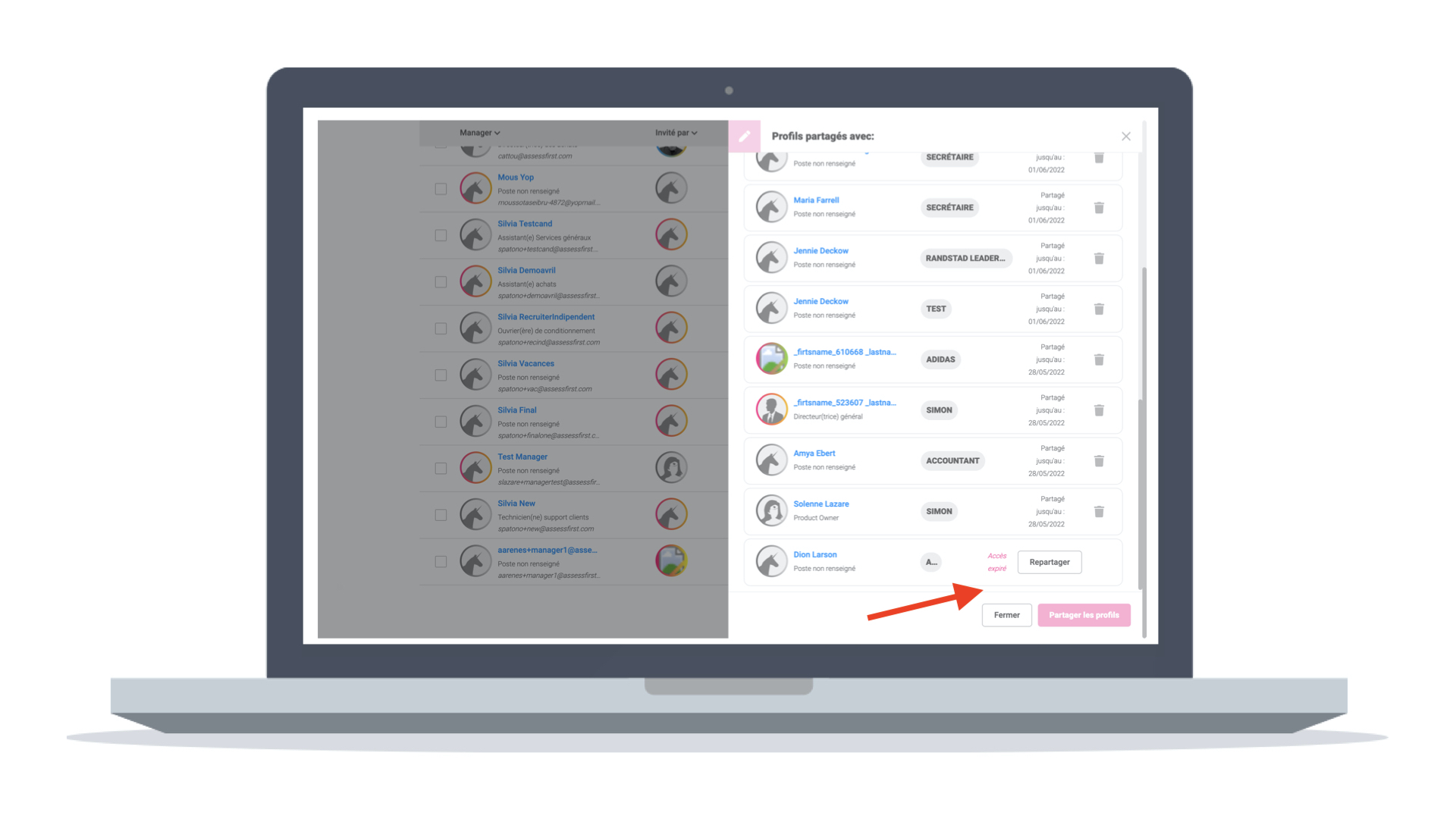- Home
- Recruiter/Manager/Admin guide
- Manager Account
A shared profile has expired
Profiles shared with external users are initially shared for a duration of 30 days. If you want to extend the profile sharing for an additional 30 days, follow these steps:
- Go to the "Manager accounts" tab (Network > Manager accounts).
- Locate the manager you're interested in.
- Click on three dots icon.
- Select "Share profiles."
- Locate the expired profiles marked as Access expired.
- Click on "Share again" to extend the sharing period.