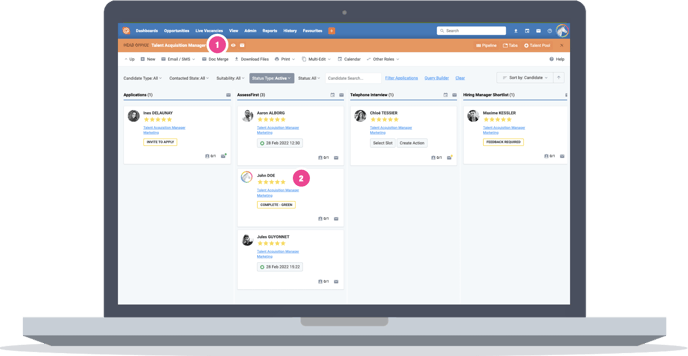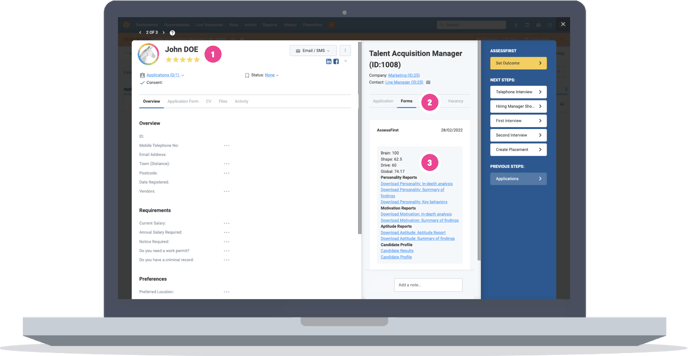How to use the integration with Eploy?
Send invitations to your candidates
Recover candidates results
Watch the demo video
Send invitations to your candidates
1. Click on « Live Vacancies » and select your Job
2. Drag and drop your candidates in the stage that you have set up to send the assessment
The invitation will be sent automatically
Recover candidates results
Once your candidate has taken the questionnaires:
1. Go to the candidate's profile
2. Click on the "Forms" tab
3. Find out fit scores with the predictive model and choose reports to download
Watch the demo video