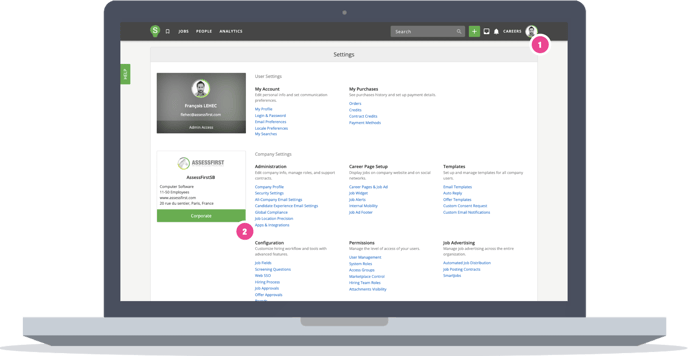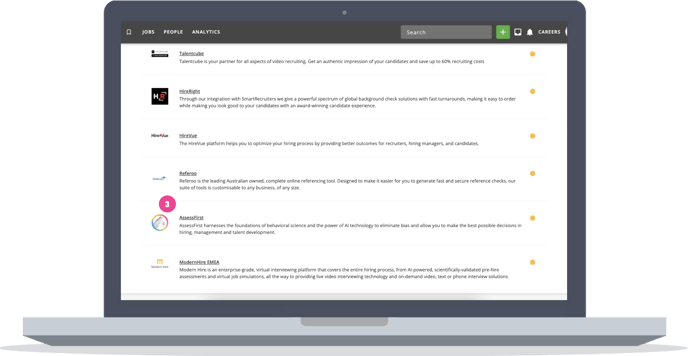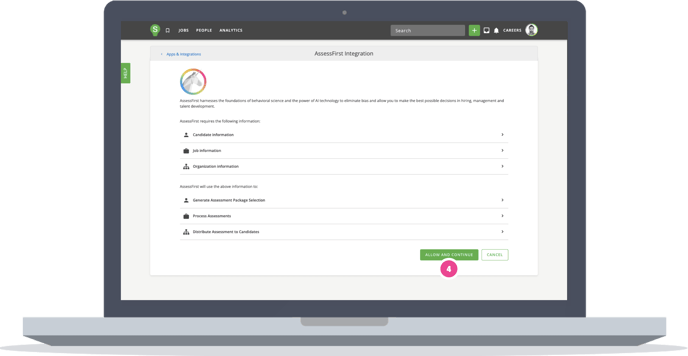How to activate the integration with SmartRecruiters?
Activate the integration
Only the admin of the company in SmartRecruiters can activate the integration.
1. In your SmartRecruiters platform, go to ‘Settings / Admin’
2. Go to the 'App & integrations'.
If you don't have access to this section, please contact a SmartRecruiters admin in your organization.
3. Find 'AssessFirst' and open the integration. if you don't find 'AssessFirst', please contact partners@smartrecruiters.com so they can allow the integration.
4. Click on 'Connect', allow and continue. Now you can enter your AssessFirst credentials
5. Configure your options

•First checkbox: Allow integration with SmartRecruiter
•Second checkbox: If you only want your custom predictive models and not the benchmark models
•Third checkbox: If you want the invitation to be blocked when sent from Smart by a user without an AssessFirst recruiter license
•Select the default recruiter for bulk invitations (Hiring Manager / Recruiter)
To learn how to use the integration with SmartRecruiters, click here.