Does my recruiter have access to my results?
How can I share my profile with other recruiters?
Who has access to my profile?
You can check which companies have access to your profile and therefore your results in your AssessFirst account.
To do this, click on the “My network” tab > “Companies”:
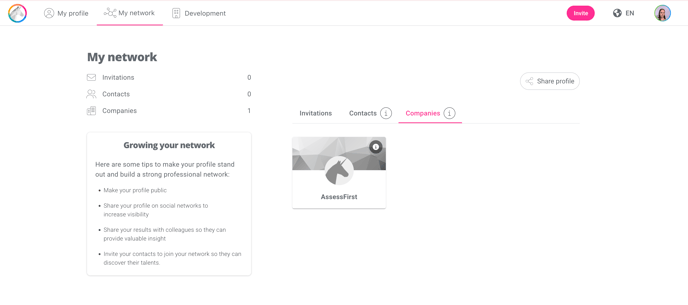
If you have declined an invitation from a company, you can change your decision in the same section.
How can I share my profile with other recruiters?
You can also change your profile visibility to “Public” in order to share your profile link on social media or with potential recruiters. This will allow them to add you to their network and access your full reports.
This change can be made in two places:
- from the “My Profile” tab in the information panel on the left side of your screen
- from your account settings