How do I remove a contact from my network ?
Whether your contact is already part of your network or is pending acceptance, you can delete a contact whenever you want.
It couldn't be easier!
- Click on the “Contacts” or “Pending” tab.
- Find the contact you want to delete.
- When you hover your mouse over the profile you want to delete, a gray trash can icon will appear.
- The deletion is immediate.
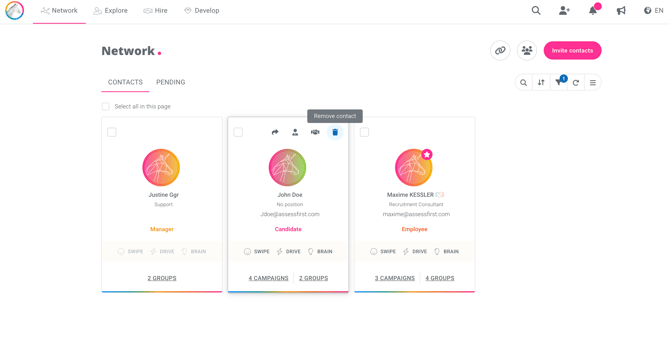
You can also delete profiles in bulk, but only from the “Pending” tab:
- Check the profiles you want to delete
- And select the gray trash can at the bottom of your screen
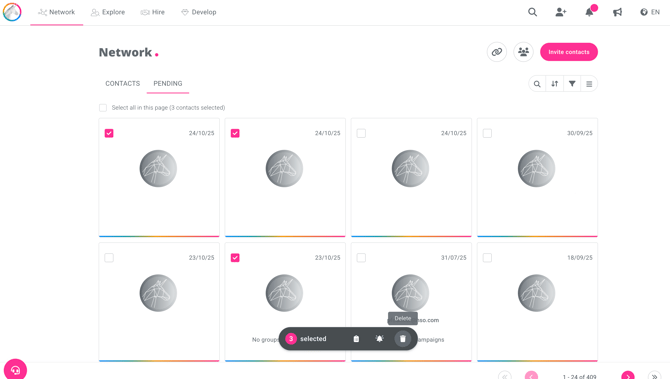
Removing a candidate from your contact list will not delete their account. It simply removes them from your contact list.