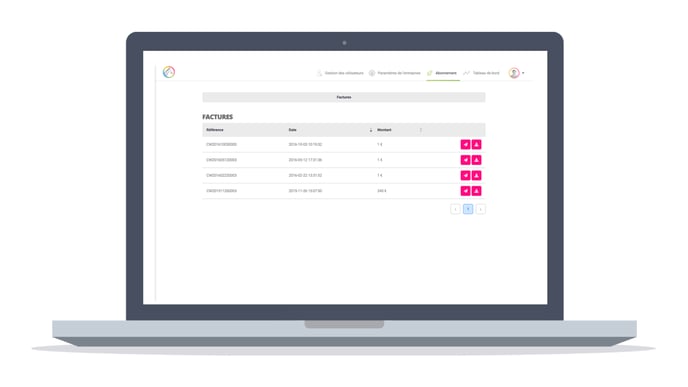Subscription management
Easily manage your subscription directly from your account as an Admin.
View invoices
In the "Subscription" area of the Admin portal, you can conveniently view and download your AssessFirst invoices.
To access this feature, click on the "Invoices" button located at the top.
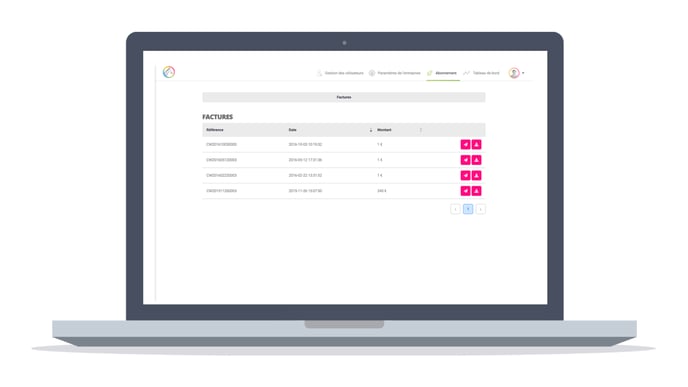
Manage my subscription
On the "Manage my subscription" page, you can find comprehensive details about your current subscription:
- Type of subscription: The specific type of subscription you currently have.
- Contract end date: The date on which your contract is scheduled to end.
- Total number of licenses: The total count of licenses associated with your account.
If you wish to make changes to your subscription, you can reserve a slot with your AssessFirst Account Manager.