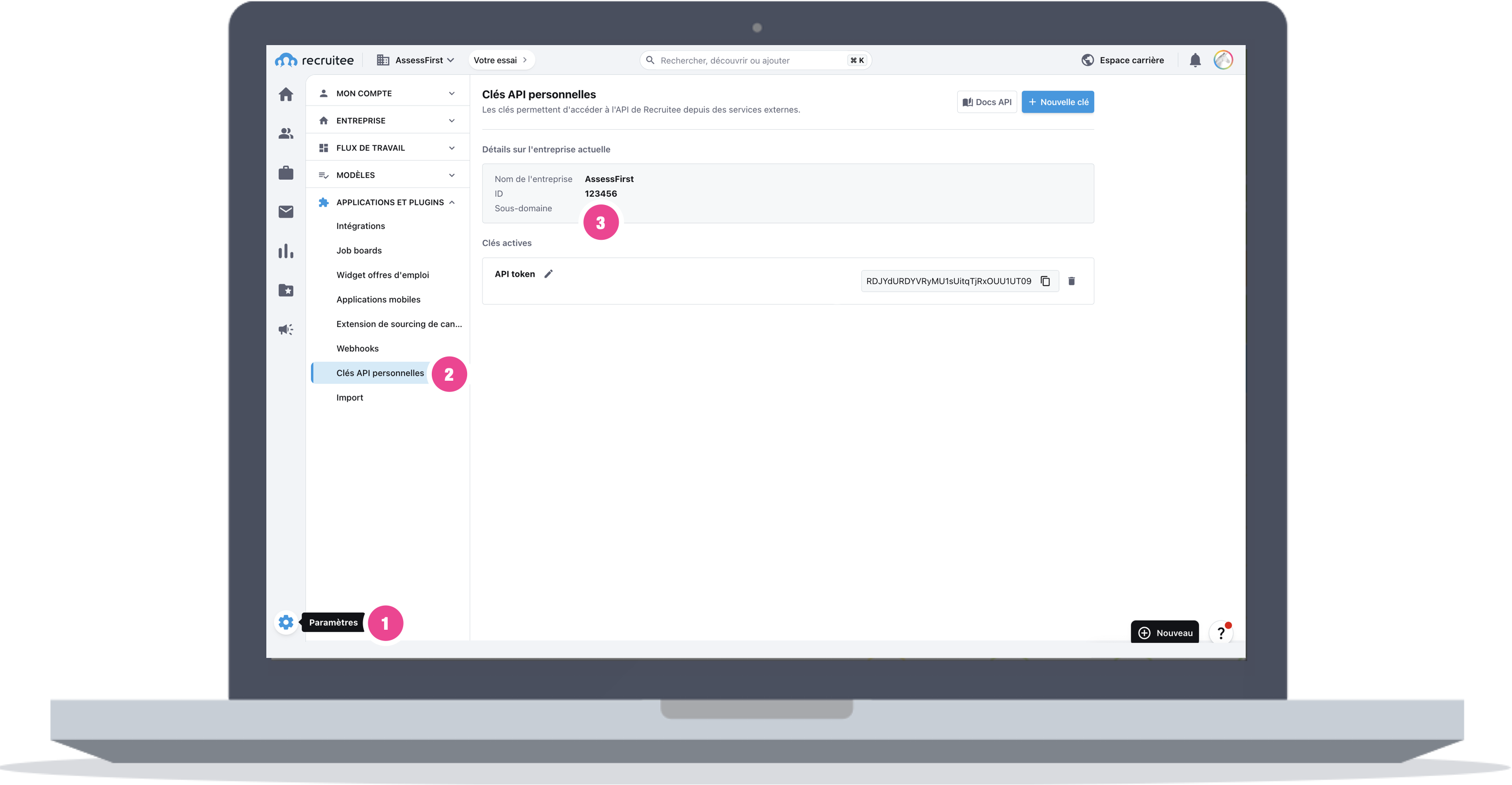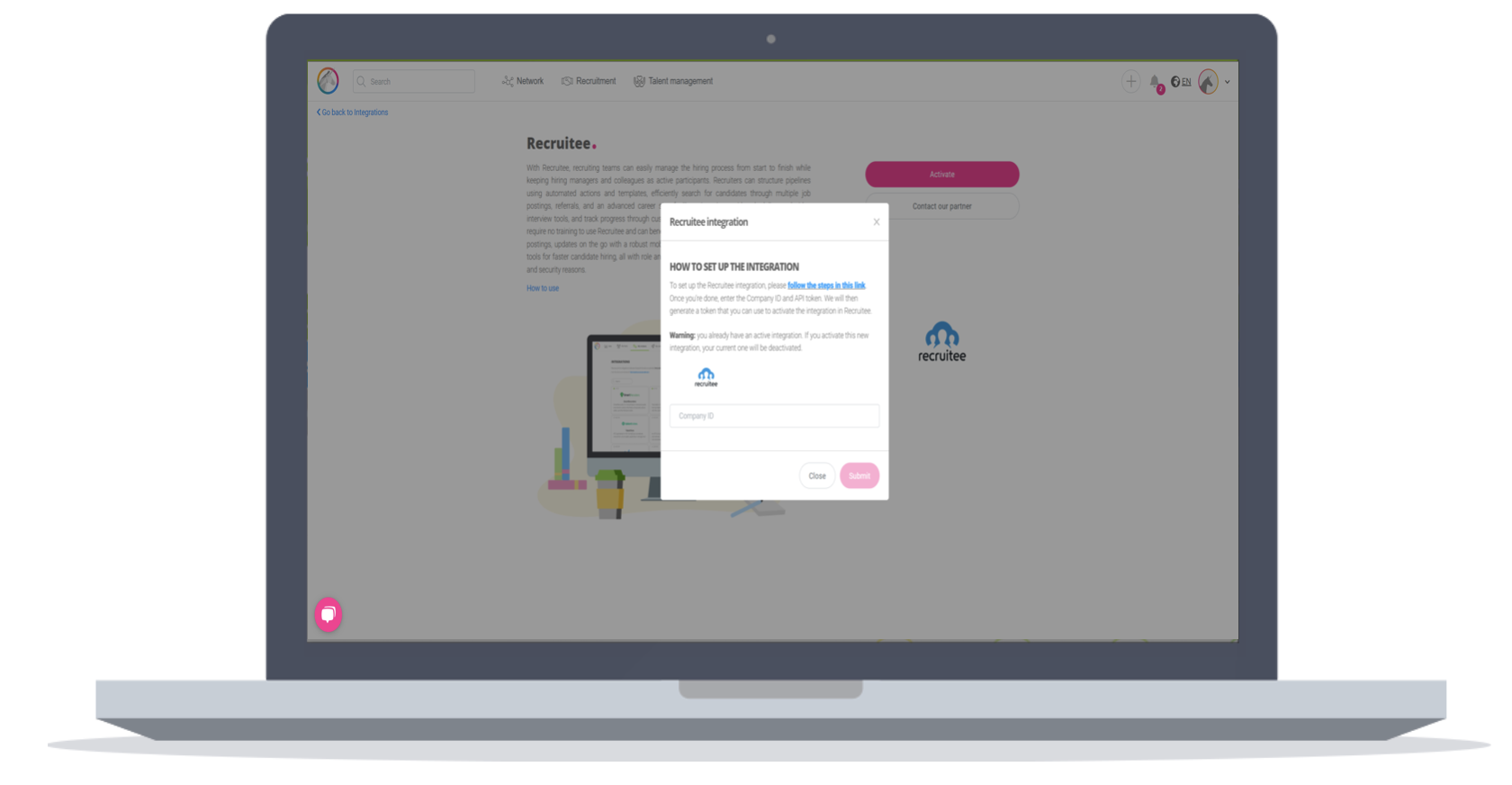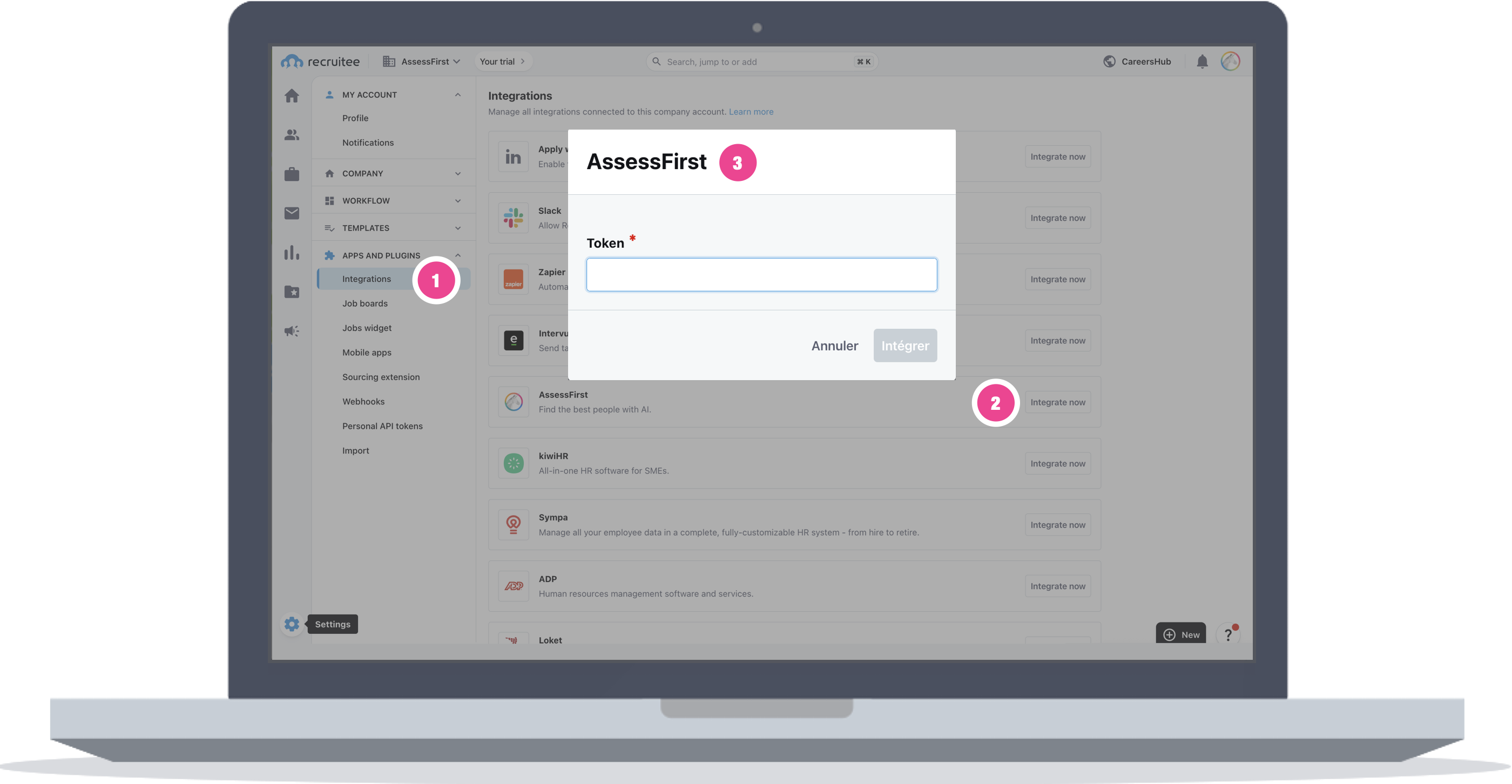How to activate the integration with Tellent Recruitee ?
Find your company ID and API Token
Activate Recruitee in AssessFirst
Activate AssessFirst in Tellent Recruitee
FIND YOUR COMPANY ID AND API TOKEN
Once you are logged in on your Tellent Recruitee homepage, you just have to :
1. Go to your account settings at the bottom left
2. Open the « Personal API tokens » tab
3. Find your « Company ID » number
ACTIVATE TELLENT RECRUITEE IN ASSESSFIRST
If you are an Administrator and you have an API license, it is now possible to generate your API token easily, by following this step:
1. Click on the icon on the top right to access your settings and select Integrations
2. Click on Tellent Recruitee
3. Click on Enable Integration
4. Fill in the following field: your Company ID
5. Once you click on Submit, a pop-up will appear with a token that you can copy
ACTIVATE ASSESSFIRST IN TELLENT RECRUITEE
To finalize the AssessFirst integration:
1. Open the « Integrations » tab
2. Find the AssessFirst card and click on « Integrate now »
3. Enter the token provided on the AssessFirst marketplace
It's ready!
To learn how to use the Tellent Recruitee integration, click here.