How to activate the integration with Icims ?
If you are an Administrator and have an API license, you can now activate your integration by following these steps:
- Contact your Icims support and request the following information: a client ID and a secret to connect to the API via OAuth, your company ID, and the OAuth login URL that corresponds to your account (https://login.icims.com/oauth or https://login.icims.eu/oauth or https://login.icims.ca/oauth)
- Activate your integration in the AssessFirst application, under the "Integration" tab, by providing the information provided by Icims.
- A login/password will be provided to you. You will need to communicate it to your Icims contact along with the AssessFirst API URL. You can use this sentence "Here is the information to connect to the AssessFirst API: Endpoint URL: https://app.assessfirst.com/integrations/webhook/icims
- Login: login obtained from activation
- Password: password obtained from activation.
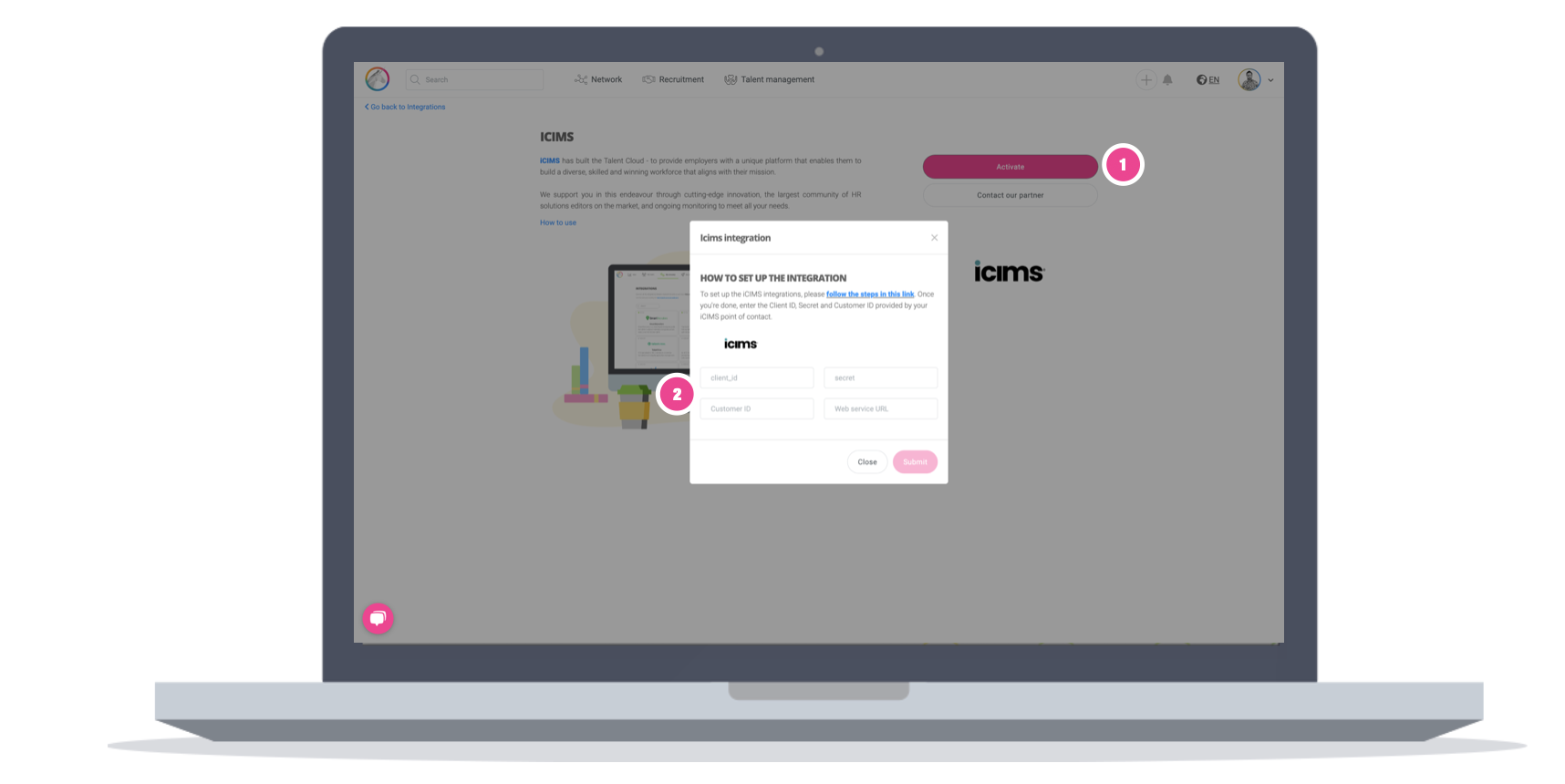
To learn how to use the integration with Icims, click here.