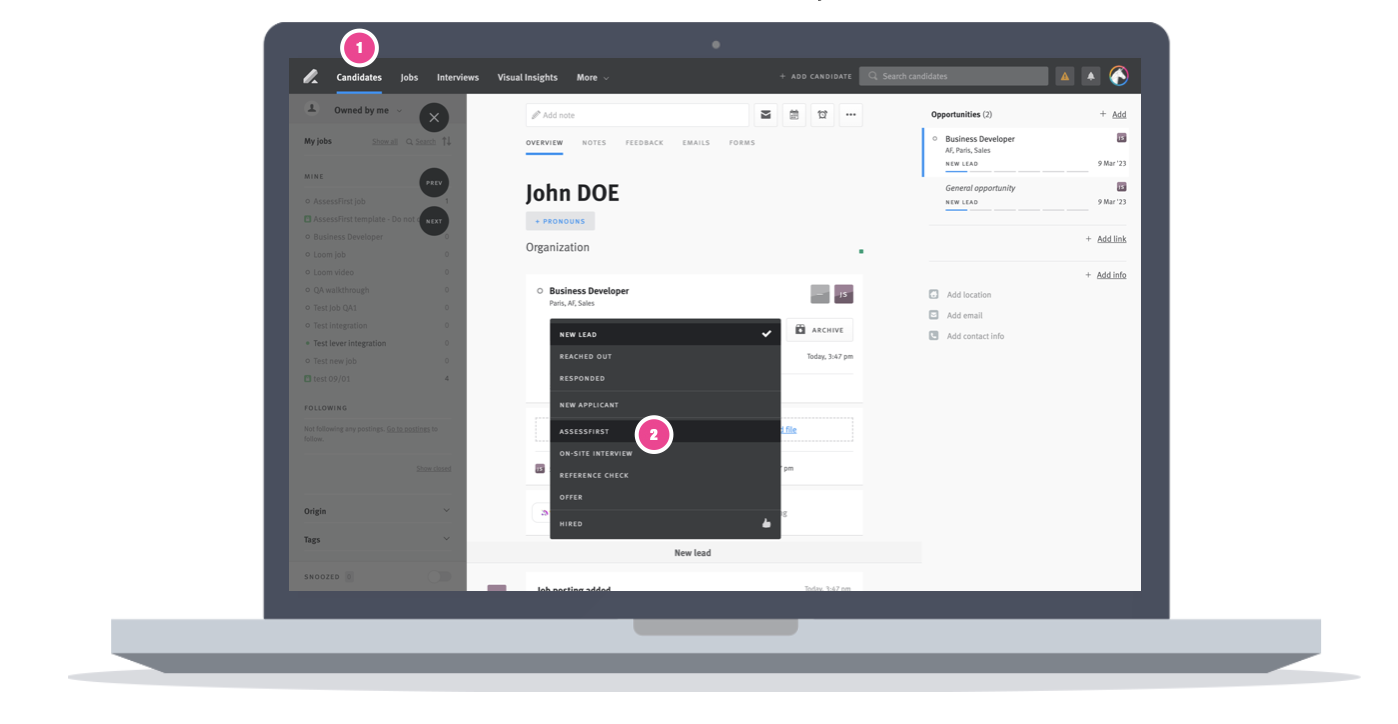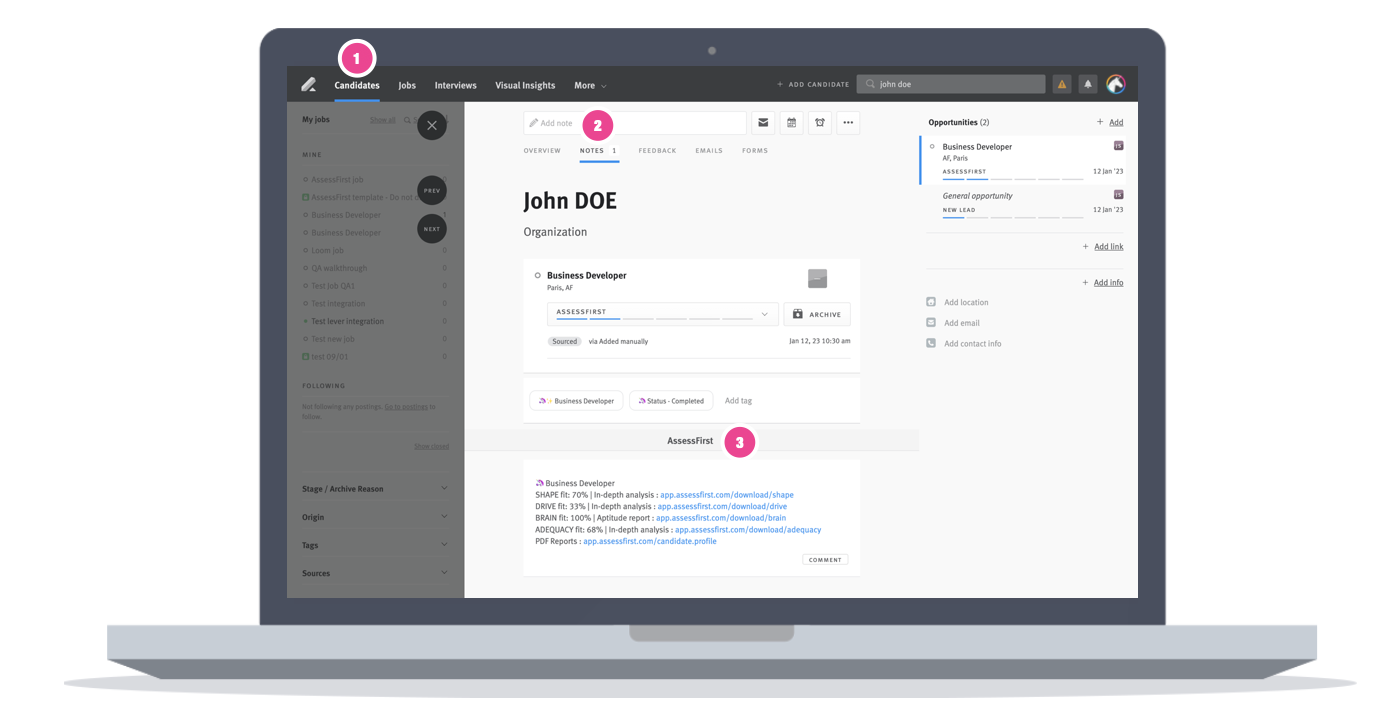How to use integration with Lever ?
Send an invitation to a candidate
Set up a predictive model
- Click on "Jobs"
- then, click on "Add job posting"
- Complete the informations
- Add a tag to select a predictive model
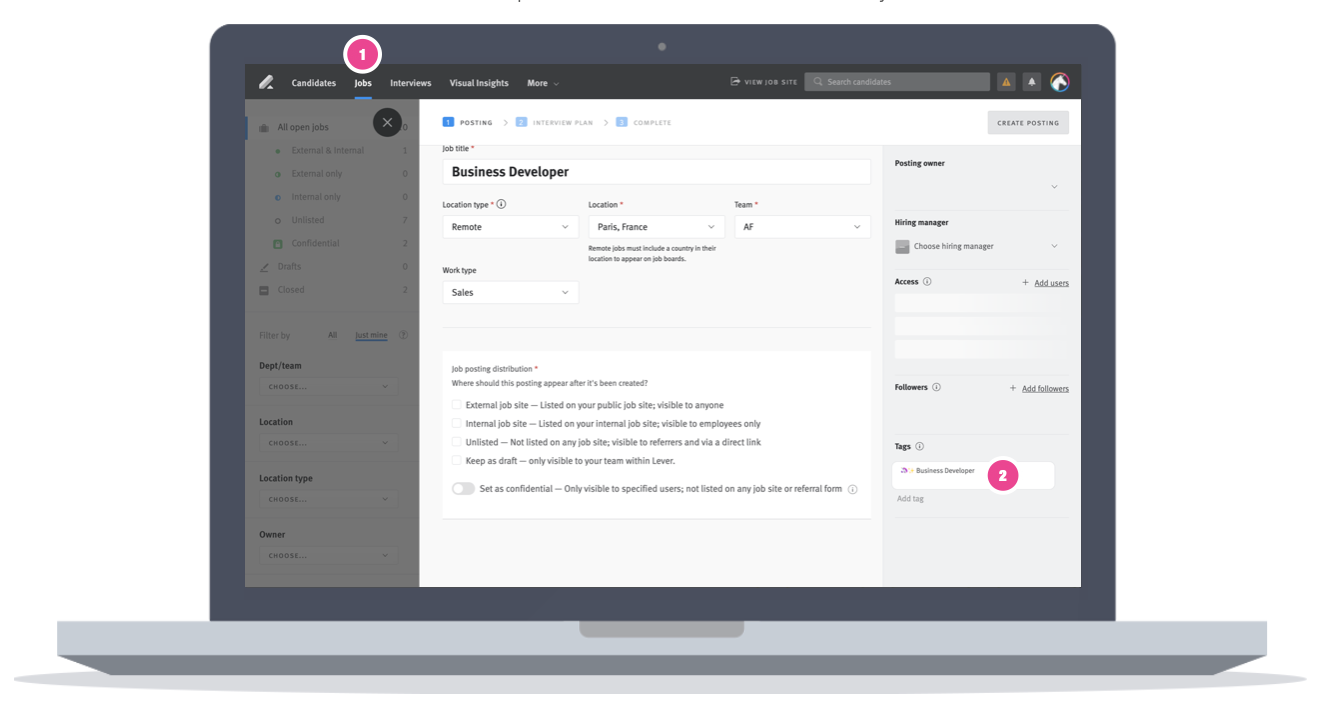
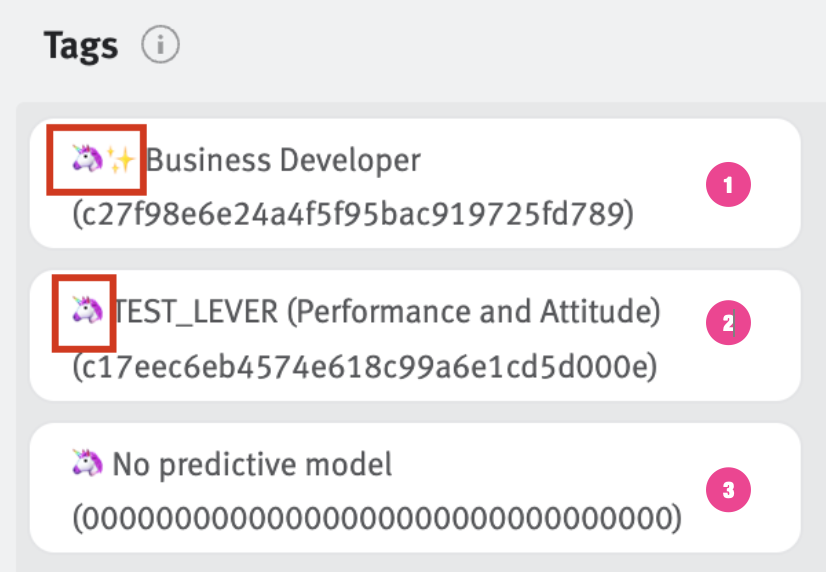 How to identify a predictive model in the tag section
How to identify a predictive model in the tag section
⚠️ The unicorn means that it an AssessFirst predictive model
- With the spark that means it's a benchmark model
- Without spark, it's a created predictive model
- If you want only send the questionnaire, you can add the tag "No predictive model"
5. Finally, you can click on "Create posting" to create the job
Send an invitation to a candidate
From your dashboard:
1. Open the « Candidates » tab and select your candidate
2. Move your candidate to the previously configured « AssessFirst » stage
AssesFirst invitation has been sent to your candidate. 🦄
View candidate's results
When the candidate will finish the questionnaires, the AssessFirst tag will change in completed
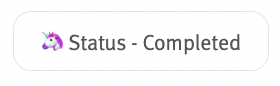
In the note section, you will find all the scores and reports
To learn how to activate the integration with Lever, click here.